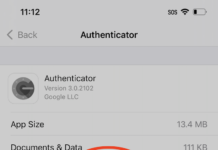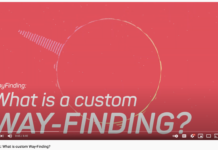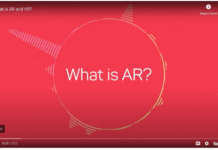Your mobile app developer or app development company must send you an invitation.
- Open this email on the mobile device you are going to testing
- “Accept” invitation
- Run through a quick set up
- Enable installations if you are sure of the sender and the app you are testing
Example email to start testing apps.
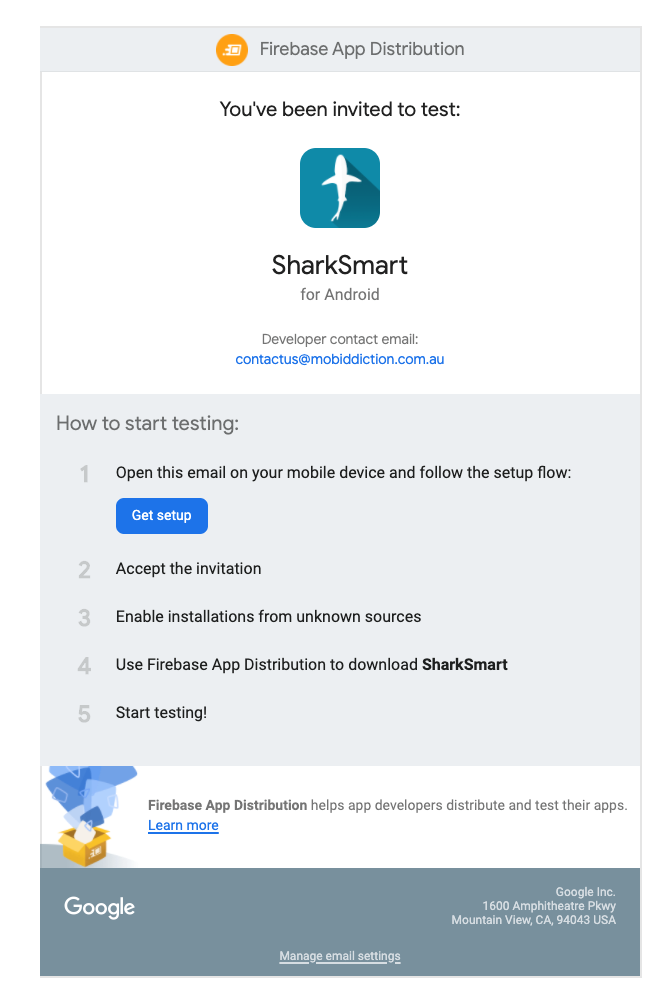
Welcome message on mobile to accept Firebase to test apps. You need to sign in to access test apps.
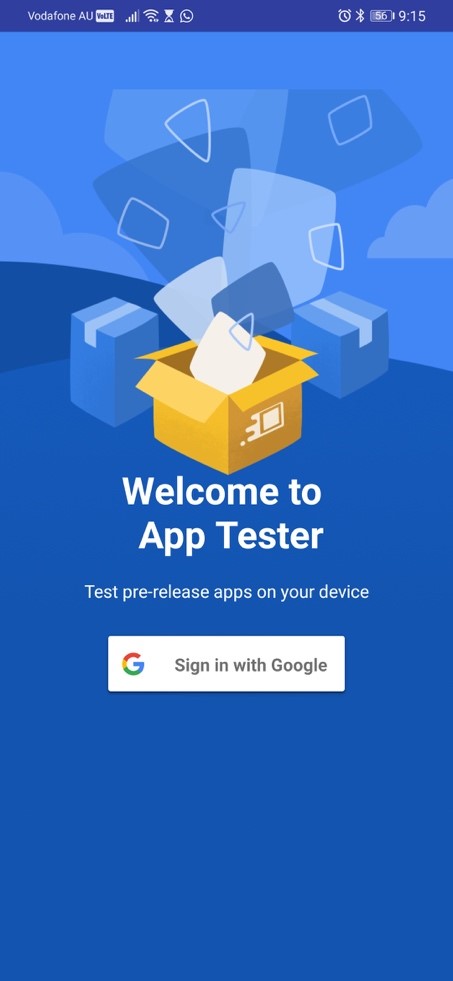
Accept Terms.
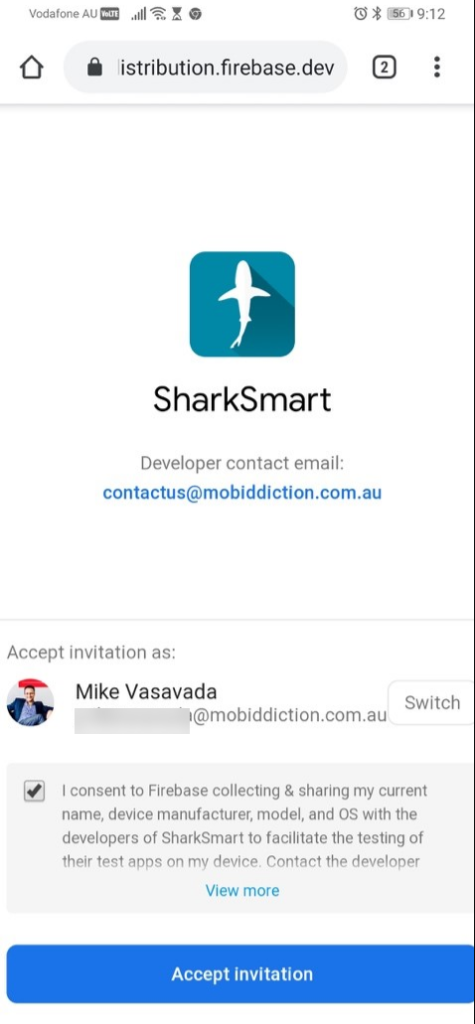
Once signed in with the same email that you were invited to. You must see your test apps available to you.
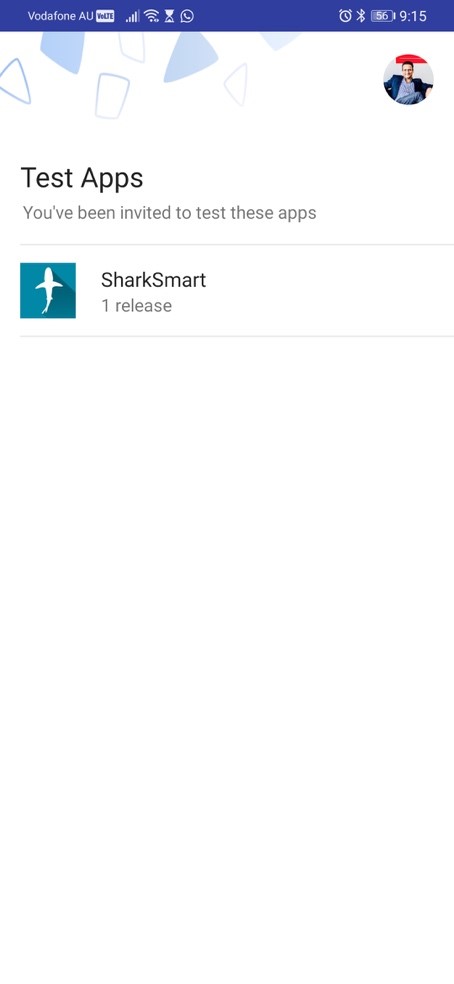
Tap on to see the detail on the build, version number, release notes added by your developer.
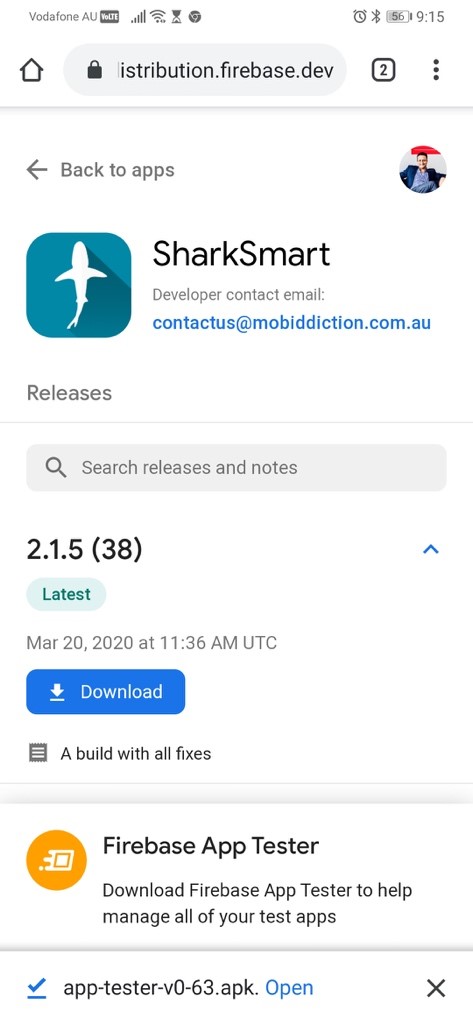
Once you know the source of the apps sent to you. The App tester will let you install the test mobile app.
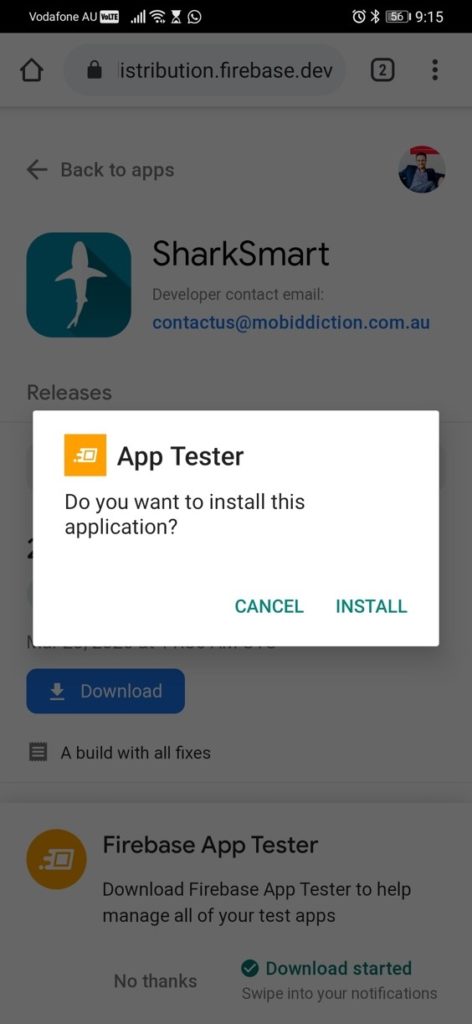
Note that it is much recommended that apps are distributed for testing using Firebase and not direct via online links or email attachments as they note only can be huge in it’s size, it is not a good way to distribute. Firebase lets you manage your test users, control versions and include release notes for your testers.
Happy testing!