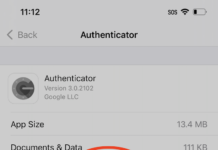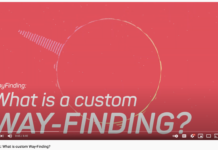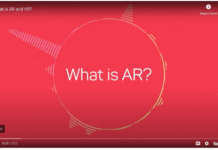Panoramas let you share any scene with brilliant detail, and now with 360° cameras you can immerse your viewers in a fully interactive, 360° photo of that twinkling city skyline, august mountainside view, or roaring sports stadium.
The latest project I have been working on (VR Walkthroughs) has given me the opportunity to explore the Panoramic and 360° photography along with 3D photogrammetry software. The camera I purchased for this project was the RICOH THETA V this is a dual lens 360-degree camera which makes taking multiple 360° photos for a job very easy.
The cameras image quality is pretty good and it was very easy to use, it pairs with Android and IOS using WiFi allowing you to use your phone as a remote shutter, which in the case of 360° shots is a must due to needing to hide every time you take a shot.. unless you want to be in every photo.

As you can see from the above example the camera outputs the entire scene in a single .jpg file, once you load this into a 360° image viewer (there are many free options online) you get to explore the scene. Taking this a step further I used multiple shots and built a walkthrough of the house (check it out here).
Finally, as an experiment using my 5D Mk III I took 36 photos at varying points to build a manual 360° image. My goal was to see if A: It was possible to put together a 360° panorama together manually and B: The potential quality difference between the THETA V and a DLSR. Answer is yes you can! however as a process it does take much longer so to do an entire VR walkthrough Project using this process would have increased the time taken by a lot therefore not making it that practical. Even so the results were, as expected, noticeably different.
RICOH THETA V (Cropped)

CANON 5D MK III (Cropped)