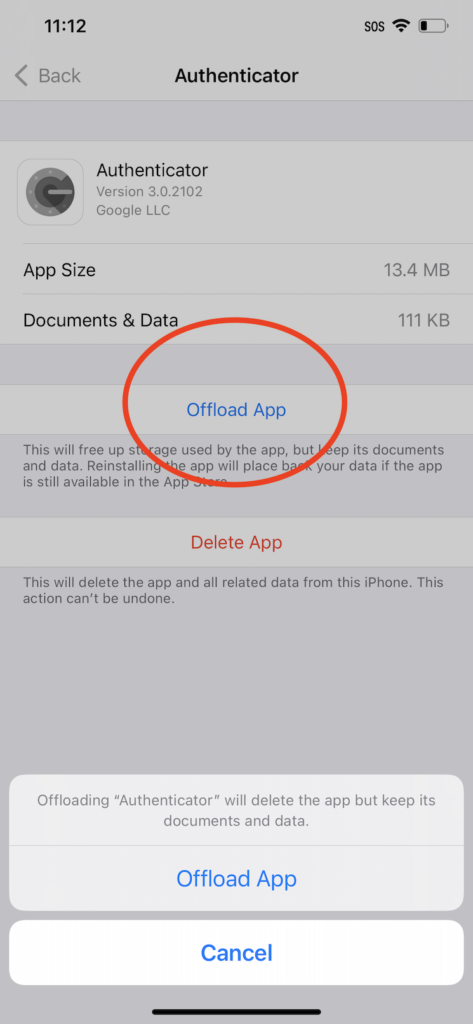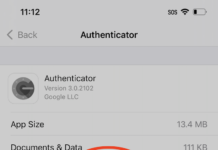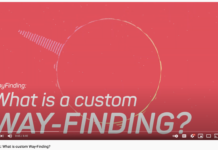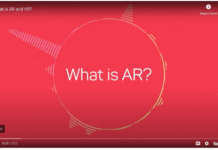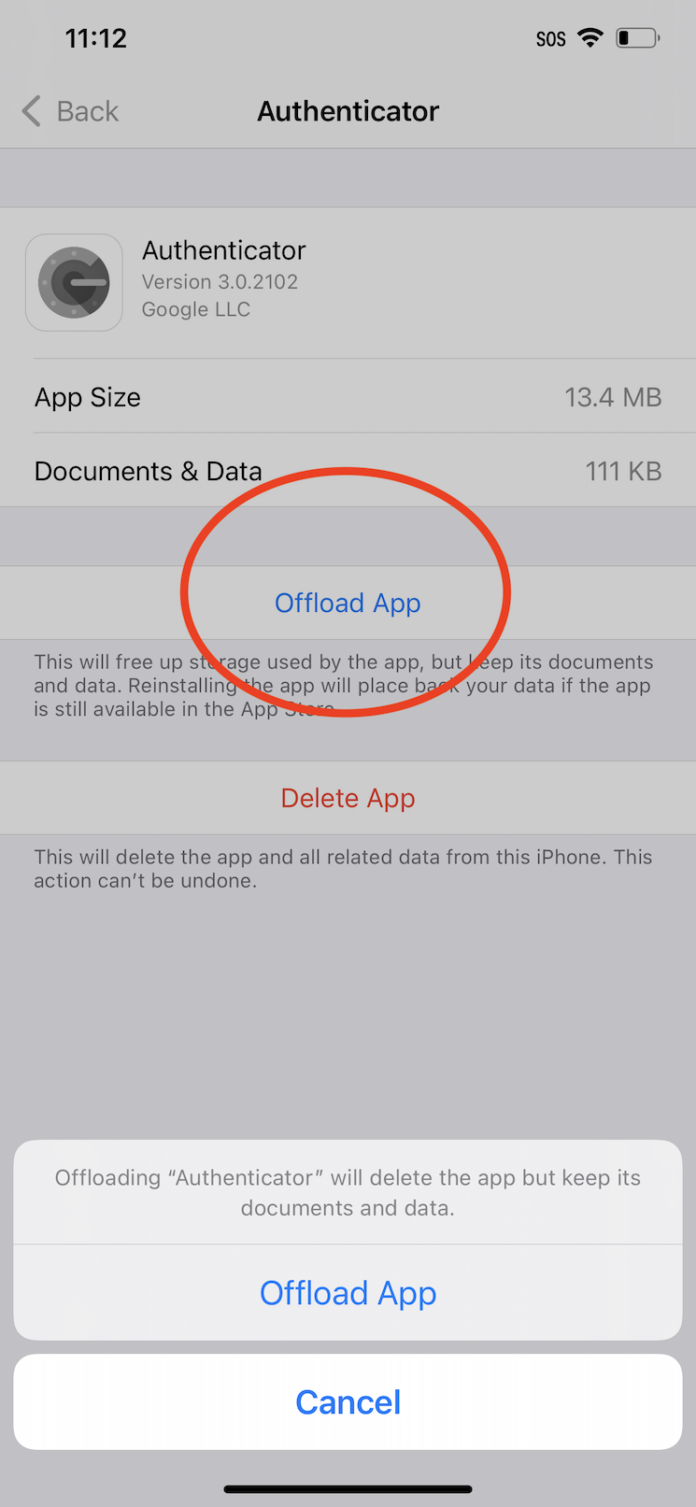We are sure Google will fix this issue very soon but in the meantime it is frustrating if your Google Authenticator App keeps crashing on launch on iOS 14.2.
How to fix Google Authenticator app from crashing on iOS 14.2
Step 1: Go to Settings / General / iPhone Storage
Step 2: Select “Authenticator” App from the list of Apps on your iPhone
Step 3: Tap on “Offload App” (not Delete). You will not lose data if you select “Offload App”
Step 4: Once off-loaded Select “Reinstall”.
Open the app again, it must have fixed the issue of crashing on launch.