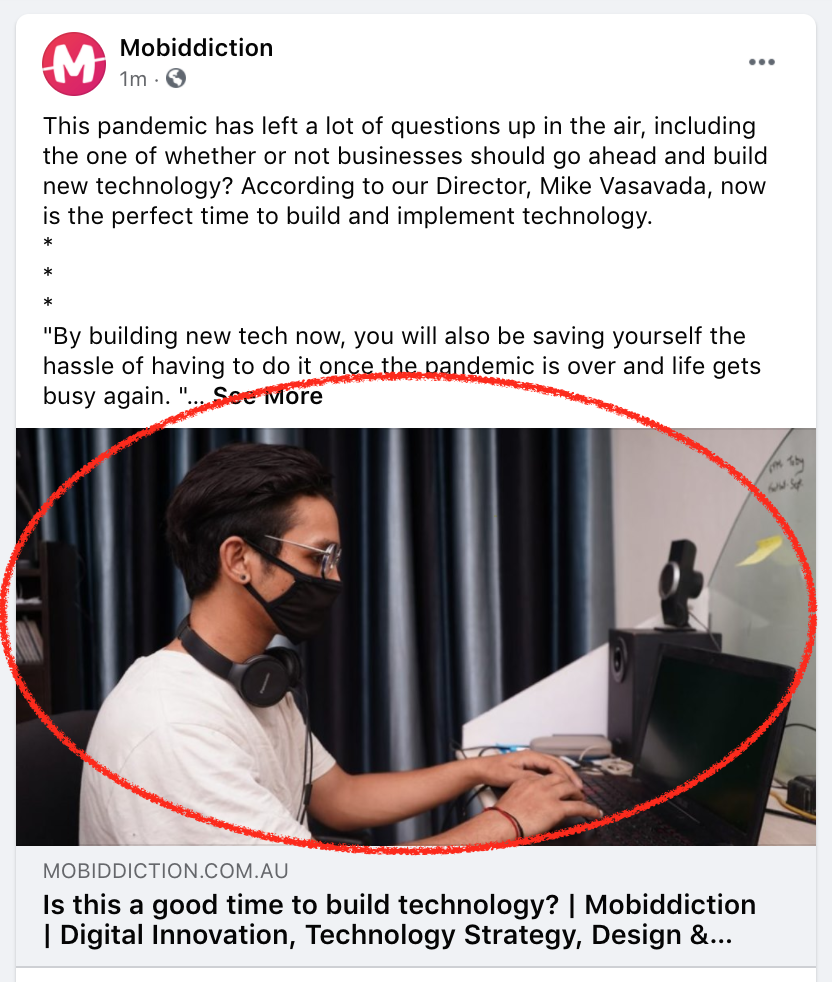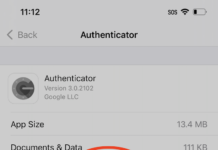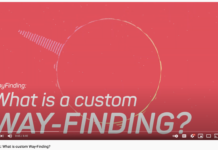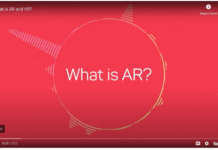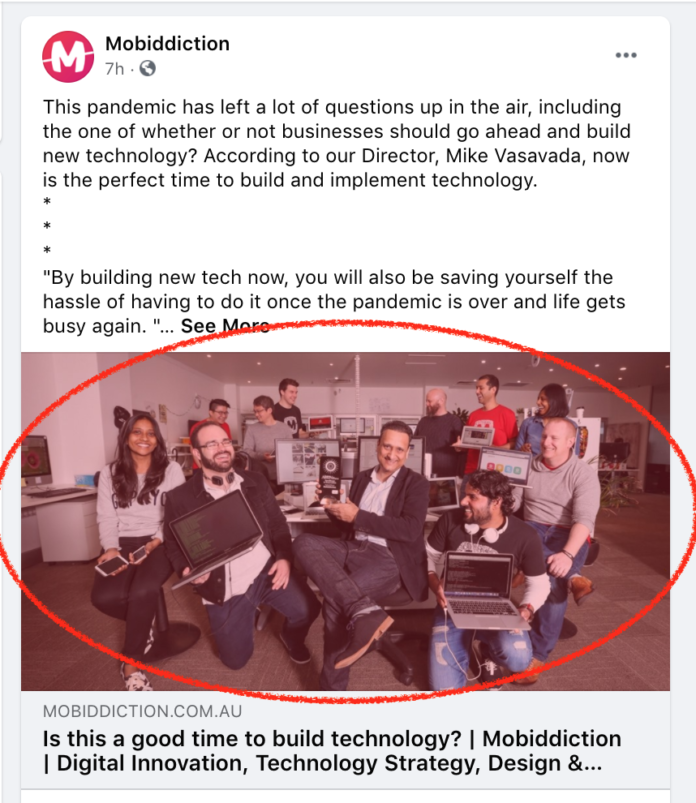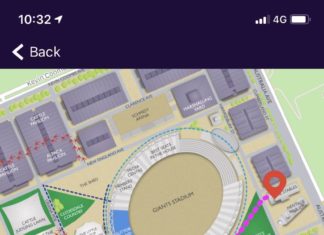If you share URL’s or links on social media, you may have an issue when the same feature image shows up again and again as it picks up the default image from your website.
Here are quick steps on how to update which feature image shows in WordPress when sharing links or posting on social media.
PROBLEM: Why does the same image appear when sharing links from my website on social media?
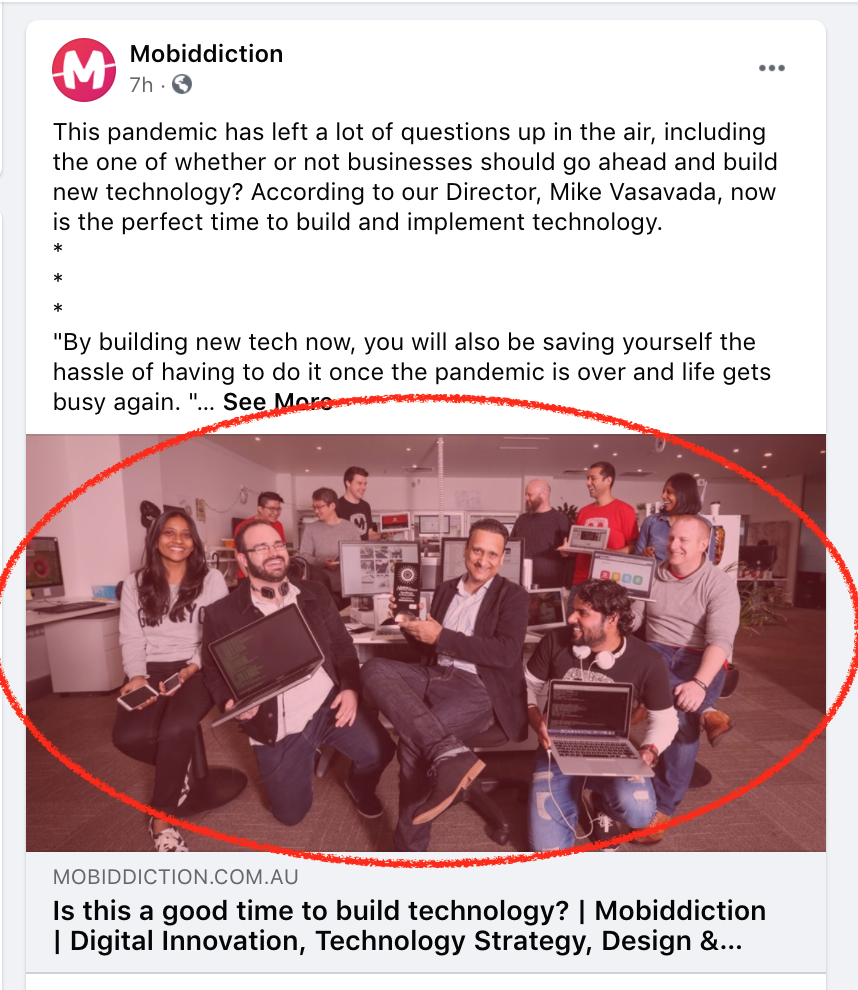
Step 1: Login in to that post in WordPress. Scroll down to “edit’ and most likely you are using a SEO (optimisation) plugin that controls the text and feature image.
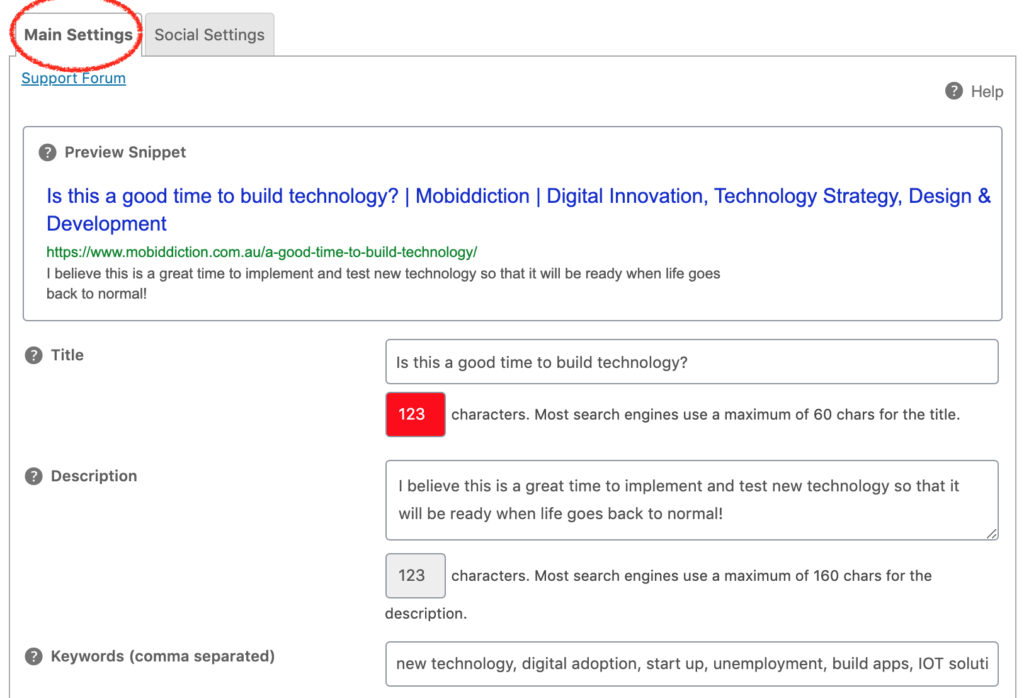
Step 2: Click into the “Social Settings”
Choose the image you want to be displayed or upload a new image.
Press “Update” page
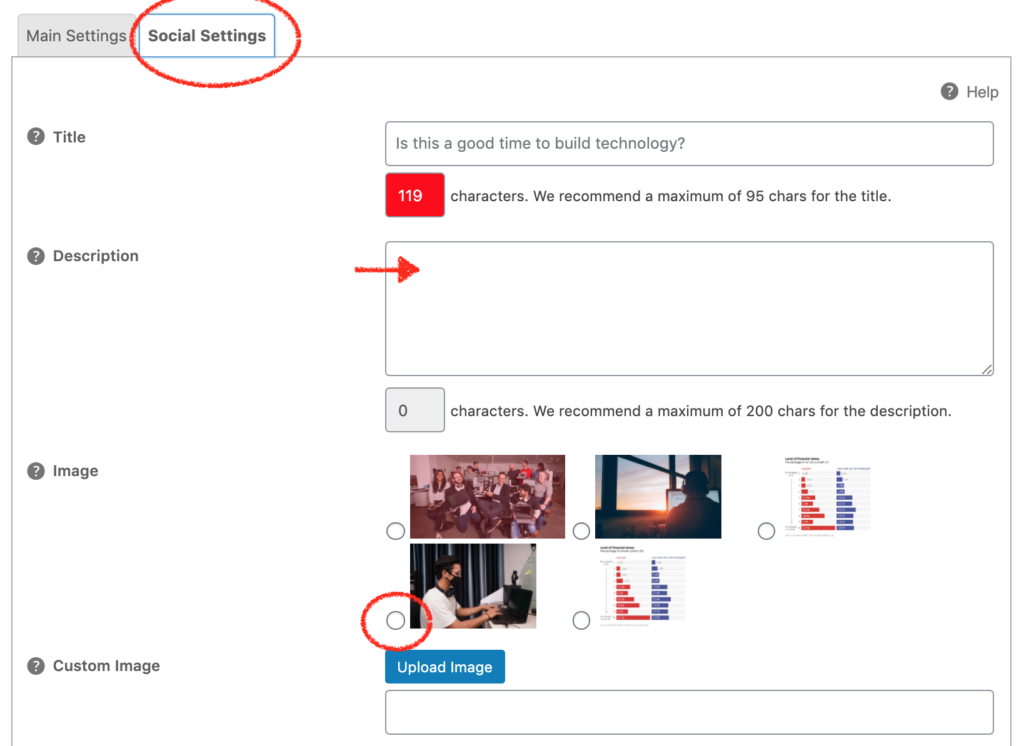
Bingo! You will see when re-sharing the image is fixed.