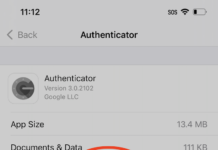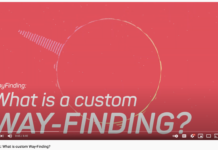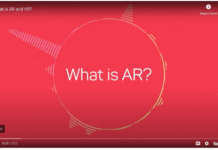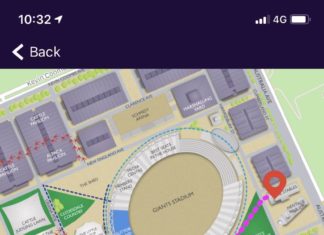With many workplaces choosing to work from home for employee safety in these “interesting times”, a lot of people will be trying to get their work done without the benefits of close in-person collaboration they’re used to. Mobiddiction has had reasonably regular working from home by various staff for various reasons, and occasional medium and long term remote work.
Here’s our list of challenges, and the cloud based and remotely accessible software and services we’ve settled on to overcome those challenges as best we can:
Communication
For cross team communication, Slack is eating the world, and for very good reasons. It works It works really well. We use it all the time, for just about all team comms. It’s text chat and the organisation into channels, once set up logically, is a really useful way for keeping conversations about specific topics in one place and easy to find and search. Broader channels allow for all-team messages and “fun” chats. We use the #general channel for, well, “general” all hands messages, and we have an #interesting-links channel where we all post about interesting stuff we find on the web.
There are other choices, Microsoft has Teams (which I’ll admit to not having tried myself) and Skype. Facebook has Workplace. Your greybeard sysadmins probably have an IRC channel they use (at least partly because nobody from marketing will ever work out how to use it), and your millennial juniors and interns probably have a WhatsApp group. We’ve seen/used those and at least experimented with a raft of others, but we always end up back at Slack.
Just use Slack.
Conferencing
Our choice here is Google Meet. Partly because it works well, but at least as much because we use GSuite for email and calendaring, and Meet integrates really nicely there. Meet is Google’s “business friendly” alternative to Hangouts – for us the main difference is that Hangouts is limited to 10 video call participants, while Meet happily goes up to 30 people at once.
Zoom is a popular choice (although they had a reasonably serious security flaw a few years back, I assume they’ve learned from that and are a lot better now). We occasionally get to use some of the high end gear like Cisco’s video conferencing set up with the dedicated hardware that includes steerable cameras that automatically focus on the current speaker, and it’s one of the nearest things to magic I’ve used. But for teams our size, using laptop/phone webcams and Google Meet (or Slack video calls for 1:1 or very small groups) is our choice.
Documents and Office Suite
Everybody in business pretty much needs Microsoft Office. So much gets done in .doc and .xlsx files that it’s really not optional, at least not for customer facing team members. Internally, we prefer more technical collaboration focused tools, and Mobiddiction have settled on Confluence, Atlassian’s version of a Wiki. The shared editing and versioned nature of a wiki is invaluable for tech teams creating documentation and plans on the fly, especially in rapidly changing projects typical of Agile methodology. Any of the available wiki software would have worked for us like this, but we use other Atlassian software (Jira and BitBucket), and the ease of linking Jira tickets and boards into Confluence docs, and referring to BitBucket commits, makes Confluence a no-brainer for us. (I’ve used MediaWiki extensively in the past, and bar the clear advantages of Jira/Bitbucket integration for us, I wouldn’t hesitate to recommend that as well.)
Time Tracking
Time tracking is one of the things we found critically important when a significant portion of our team was not in the same room. We find that as well as the actual administrative role of properly accounting for time spent on every project/task – good time tracking is the best way of everybody being easily able to let everyone else know what they’re working on right now. The open plan office technique of glancing over at someone else’s screen to see which project they’re on (and gauge whether you should interrupt them or leave them to themselves)? These days we do that in our time tracking service.
We use Harvest. It’s great. We get time tracking for free in Jira (our project management software), but while that’s fine for the techies who’re in there all the time, it doesn’t end up working as well for creatives, BAs, account management – who are way less familiar with Jira and it’s fairly scary and steep learning curve. Rather than press those people into Jira, we use Harvest instead. Highly recommended.
Project Management
We choose to split this into two separate systems. Our tech team uses Atlassian Jira. We also choose to use Trello (also from Atlassian) for project management on a “lighter” scale. Jira is awesome and amazingly configurable, but that means it complex and possible (some would say easy) to configure badly. Often, it’s way quicker to start a new Trello board and drop in a bunch of cards and get a small project done, than it is to decide which Jira template you should start with and how to set up the access controls and security for it. We don’t always get the decision about “is this a small Trello project or a big Jira project” right, but mostly in that middle ground it doesn’t matter too much which one you use, and the advantages of having the easy/hard options means we always choose one of them,, instead of sometimes just “winging it” and hoping everything gets completed by the deadline from a handful of slack messages and emails (from experience – it never does…)
Other cloud tools we rely on
1Password.
Teams need access to passwords, credentials, and other confidential snippets of data. 1Password gives us the ability to share access to appropriate credentials, to give personal credentials to individuals where appropriate, and to audit which credentials a team member has had access to when they leave, so we can revoke or change credentials as needed. Highly recommended.
UptimeRobot.
Our choice of server/uptime monitoring. This lets us monitor websites and APIs and allows us to choose Slack/email/SMS/mobile push notifications of service degradations or interruptions. We run almost everything as High Availability redundant platforms, so we can easily have lower priority notification via Slack or email for reduced redundancy events in production (or for development/staging platform outages), and send high priority SMS and push notifications for production outages.
Dropbox and GoogleDrive.
Cloud file sharing and backup/versioning. While or devs keep all their work safe and versioned using git (on BitBucket), our non-source-code documents get shared and versioned in Dropbox or Google Drive. For people, more on the Microsoft side of the world One Drive is a good option too. We are mostly Apple Mac users here since our iOS devs need Macs and a lot of our web, Android, and backend devs choose Mac over Windows for their personal machine too. Your backend Unix greybeards probably have some bash scripted Rsync job doing this for them – you can almost certainly trust them to be “doing the right thing”, even if you don’t understand how they’re doing it…